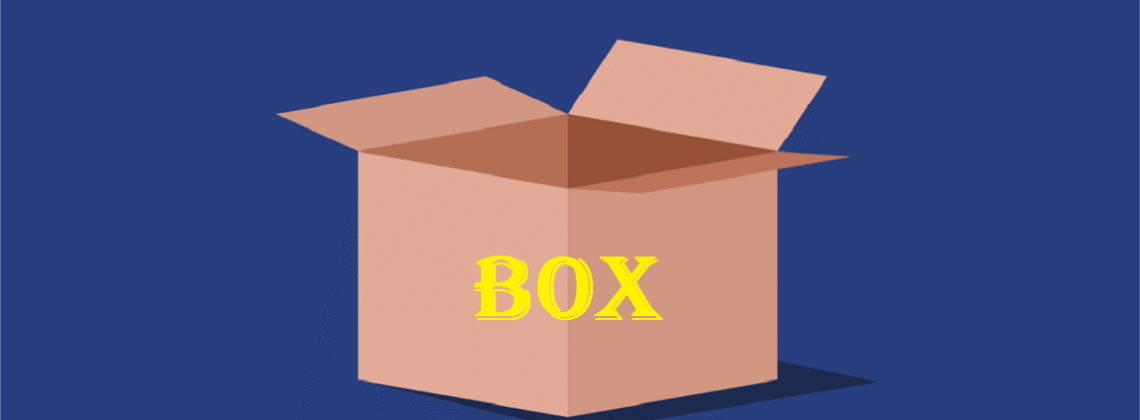
Is Box Legit and Safe?
Summary
Box is both legit and safe, making it a reliable choice for storing your files. It’s been around since 2005, serving millions of users, including big-name companies like IBM and Coca-Cola. Box prioritizes security with features like strong encryption, two-factor authentication, and compliance with global standards like GDPR and HIPAA. It also provides tools for organizing, sharing, and collaborating on files, making it great for individuals and businesses. With its user-friendly design and commitment to protecting sensitive data, you can trust Box to keep your files secure and easily accessible. It’s a safe bet for your storage needs!
Pros
- Strong Security
- User-Friendly
- Trusted Reputation
- Collaboration Features
Cons
- Limited Free Storage
- Cost for Premium Plans
- Offline Access
Box is a cloud storage platform designed to make storing, sharing, and managing your files easier and safer. Think of it as your personal online filing cabinet, but way smarter. You can upload documents, videos, photos, and more, then access them from anywhere on any device. Box also makes teamwork simple with tools to share and collaborate on files in real time. Security is a top priority, with strong encryption and features like two-factor authentication to protect your data. Whether you’re an individual or a business, Box offers flexibility, reliability, and peace of mind for your storage needs.
If you’ve been exploring cloud storage options, you’ve probably stumbled upon Box and asked yourself, “Is Box legit? Is Box safe to use?” These are smart questions to ask before trusting any service with your data. Security, reliability, and overall performance are crucial when choosing a cloud storage platform.
This comprehensive review will dig deep into the world of Box, covering everything from what it is and how it works to its features, security, and potential downsides. By the end of this post, you’ll have everything you need to decide whether Box is the right choice for you.
What Does It Mean for Box to Be Legit?
When we say, “Is Box legit?” we’re really asking if it’s a genuine, trustworthy platform. A legitimate service should deliver on its promises, handle user data responsibly, and offer solid customer service. Box, headquartered in California and launched in 2005, has been used by millions of individuals, businesses, and even enterprise giants. The platform focuses heavily on secure cloud storage, collaboration, and content management solutions.
Its long-standing reputation and partnerships with well-known clients like IBM, Coca-Cola, and Schneider Electric are clear signs that Box is legitimate. Still, a big brand name isn’t everything, so let’s take an analytical look at how it performs in key areas.
How Does Box Work?
A Simple Explanation of Box’s Core Functions
At its core, Box is a cloud storage platform that lets you securely store, access, share, and collaborate on files online. Unlike old-school hardware-based storage (remember external hard drives?), Box moves everything to the cloud, accessible from anywhere with an internet connection.
Here’s a quick breakdown of how it works for individual users and businesses:
- Upload Your Files
After creating an account, you can start uploading photos, videos, documents, and other file types to your Box account. This process is drag-and-drop simple, even for first-time users. - Organize Your Data
Think of Box like your digital filing cabinet. It lets you organize files into folders, add labels, and even search through your content using keywords. - Access Anytime, Anywhere
Once your files are in the cloud, you can access them from any device – smartphones, laptops, or desktop computers. - Collaborate and Share
Here’s where Box shines for teams. You can share specific files or folders with others, set access permissions, and work on documents together in real time. - Stay Secure
All your data is encrypted (we’ll talk more about security later), and Box offers tools like two-factor authentication to ensure your account stays safe.
Is It User-Friendly?
One thing I noticed is that Box is surprisingly easy to use. While some platforms seem designed for IT pros, Box manages to balance powerful tools with an intuitive interface. It’s user-friendly enough for individuals but has the advanced features businesses need.
Key Features That Make Box Stand Out
If you’re anything like me, you’re probably wondering, “What does Box offer that makes it worth my time?” Well, here are some of its standout features that make it both legitimate and useful.
1. Secure Cloud Storage
Box is safe when it comes to protecting your data. It uses AES-256 encryption to secure files both during transmission and at rest. Plus, Box is compliant with major data security standards, like GDPR, HIPAA, and ISO 27001.
2. Collaboration Tools
Box is more than just a storage platform; it’s also a powerful collaboration tool. Features like shared workspaces, file commenting, and integration with apps like Microsoft 365 and Google Workspace make teamwork seamless.
3. Integration Options
Need to connect your cloud storage to other work tools? Box integrates with more than 1,500 apps, including Slack, Salesforce, and Adobe Sign, making it incredibly versatile for businesses.
4. Advanced File Management
Box doesn’t just store files; it helps you manage them. From setting expiration dates on shared links to enabling file version histories, you’re always in control of your content.
5. Mobile App Support
With the Box mobile app, you can access your files and collaborate while on the go. It’s available for both iOS and Android.
These features make it clear that Box is more than just a basic storage platform. It’s a robust tool for both individuals and organizations.
Is Box Safe?
Alright, now the million-dollar question. Is Box safe? After all, you’re trusting this platform with important (or even sensitive) information.
First off, Box takes security very seriously. It employs multiple layers of protection to keep user data secure, which is probably why it’s trusted by organizations in industries like healthcare and finance. Here are a few of the safety measures in place:
End-to-End Encryption
When your files are uploaded, they’re encrypted with strong algorithms before being stored. This means that even if someone tried to intercept your data, they wouldn’t be able to read it.
Two-Factor Authentication (2FA)
If you enable 2FA, you’ll need both your password and a one-time code sent to your phone to access your account. This additional step keeps hackers at bay.
Admin Controls
For teams and businesses, Box provides admin controls like user activity logs and permission settings. This helps mitigate internal risks and ensures only authorized individuals have access.
Threat Detection
Box uses AI-powered tools to detect unusual activity that might indicate a security breach.
From my perspective, Box is safe for personal use and offers excellent security for businesses. That said, data privacy is always a shared responsibility. You should use strong passwords, enable 2FA, and be cautious about sharing sensitive files.
While the downsides are worth considering, especially for personal users on a budget, the pros definitely outweigh the cons.
Can Box Be Trusted for Businesses?
If you’re considering using Box for your business, the stakes are even higher. You’re not just storing your own files but also valuable company data. The good news? Box has proven itself as a legitimate, reliable choice for businesses across the globe.
With enterprise-grade security, compliance certifications, and scalability, it’s clear why major companies trust Box. And because it’s designed to integrate with other business tools, it’s incredibly convenient for team use.
That said, small businesses with tight budgets might find some of the premium plans expensive. But for larger teams and enterprises, the investment is often worth it.
Is Box a Scam?
Absolutely not. Box is a legitimate company that’s been around for nearly two decades. The fact that it serves high-profile clients (and isn’t hiding behind vague claims or hidden fees) should reassure you.
That said, scams can happen when impostors pretend to be Box (or any legitimate service) to trick people. Always use official channels when signing up, and avoid emails or links that seem suspicious.
Pros
- Strong Security: Box uses encryption, two-factor authentication, and complies with global security standards like GDPR and HIPAA.
- User-Friendly: It’s easy to use for both individuals and teams, with a clean interface and handy tools for organizing and sharing files.
- Trusted Reputation: Box has been around since 2005 and serves millions, including well-known companies like IBM.
- Collaboration Features: Excellent for teamwork with file sharing, comments, and integration with apps like Google Workspace.
Cons
- Limited Free Storage: The free plan only offers 10GB, which might not be enough for large files.
- Cost for Premium Plans: Paid plans can feel pricey, especially for individuals.
- Offline Access: Requires external app integrations for offline editing.
Final Verdict
After analyzing its features, security, and overall performance, I can confidently say that Box is legit and safe. Whether you’re an individual looking for secure cloud storage or a business in need of collaboration tools, Box delivers reliable solutions.
Sure, it’s not perfect – especially if you’re on a budget – but its security and ease of use make it a front-runner in the cloud storage game. Ultimately, your decision will depend on your storage needs and how much you value advanced features over cost.
Still not sure? Why not try the free plan to see if it’s a good fit? You’ve got nothing to lose except file clutter!
Box FAQ
What is Box?
Box is a cloud storage and collaboration platform that helps you securely store, organize, and access your files online. Whether you’re dealing with documents, videos, or photos, Box makes it easy to keep everything in one place and accessible from any device. It’s ideal for personal use, teams, and even large businesses.
Is Box safe?
Yes, Box is safe. Security is a top priority for the platform. Your data is protected with strong encryption, and features like two-factor authentication add an extra layer of security. Plus, Box complies with strict standards like GDPR and HIPAA to safeguard sensitive information.
How does Box work?
Box works by letting you upload your files to its secure cloud servers. You can then organize them into folders, share them with others, and even collaborate on documents in real-time. To access your files, just log into your account from any device with an internet connection. It’s like having a virtual filing cabinet that you can take anywhere!
Is Box free?
Box offers a free plan with 10GB of storage, which is great for individuals looking for basic storage needs. However, if you need more space or advanced features like increased collaboration tools or custom permissions, paid plans are available for both individuals and businesses.
Can I use Box for business?
Absolutely! Box is built to support businesses of all sizes. It offers enterprise-grade security, file-sharing tools, and integrations with apps like Slack, Google Workplace, Adobe, and Salesforce. Teams can collaborate easily, manage files effectively, and keep sensitive data secure, all in one platform. Businesses can also enjoy admin controls and workflow automation for added efficiency.
Does Box integrate with other apps?
Yes, Box integrates with over 1,500 apps, including Microsoft 365, Google Workspace, Salesforce, and Zoom. These integrations make it easier to work across multiple tools without disrupting your workflow.
What kind of files can I store on Box?
You can store almost any type of file on Box. This includes documents, videos, photos, presentations, and spreadsheets. Whether you’re saving work projects or personal photos, Box has you covered.
Can I access Box on my phone?
Yes! Box has a mobile app available for both iOS and Android devices. This means you can access your files, share them, or collaborate with your team no matter where you are.
Does Box offer customer support?
Yes, Box offers multiple support options. You can access help through their online support centre, community forums, and chat or email for specific assistance. For businesses on premium plans, dedicated support options are available.
Is Box suitable for storing sensitive data?
Yes, Box is designed with security in mind, making it a good option for storing sensitive information. With end-to-end encryption, access controls, and compliance with global security standards, you can trust Box to keep your data safe.


